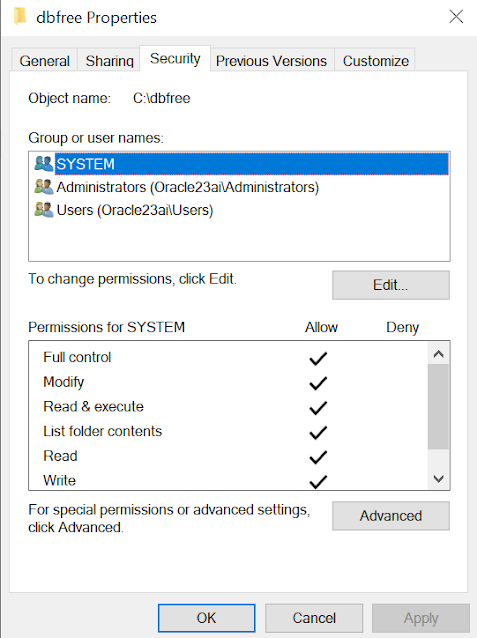Introduction to
Database Dynamics: Oracle Database and SQL Server Tutorials
In the realm of modern computing, databases serve as the
backbone of data management, powering everything from small applications to
enterprise-level systems. Understanding and mastering database technologies
like Oracle Database and SQL Server are essential skills for any IT
professional. This introductory blog aims to delve into the dynamics of these
powerful databases, offering insights and tutorials from basics to advanced
levels, catering to both on-premises (bare metal and virtual machines) and cloud-based
technologies.
Why Focus on Oracle Database and SQL Server?
Oracle Database and SQL Server are two of the most widely
used relational database management systems (RDBMS) globally, each offering
robust features tailored to different organizational needs:
Oracle Database: Known for its scalability, security,
and comprehensive feature set, Oracle Database is a top choice for large
enterprises and mission-critical applications. It supports both OLTP (Online
Transaction Processing) and OLAP (Online Analytical Processing) workloads,
making it versatile for various business scenarios.
Now with 23ai there are more converged technologies ranging from Vector to JSON Duality Views etc
SQL Server: Developed by Microsoft, SQL Server is
celebrated for its integration with Microsoft products, ease of use, and strong
support for business intelligence and data warehousing. It’s favored by
organizations embedded in the Microsoft ecosystem and those seeking robust
analytics capabilities.
What You'll Learn
This blog series will cover a wide range of topics,
structured to cater to beginners looking to understand the fundamentals, as
well as seasoned professionals seeking to deepen their knowledge:
1. Basic Concepts and Installation:
- Getting started
with Oracle Database and SQL Server.
- Installation
guides for on-premises setups, including bare metal servers and virtual
machines (VMs).
2. Database Administration (DBA) Essentials:
- Managing
databases, users, and security.
- Backup and
recovery strategies to safeguard critical data.
3. Advanced Topics and Performance Tuning:
- Optimizing
database performance for enhanced speed and efficiency.
- Implementing high
availability and disaster recovery solutions.
4. Cloud Integration and Migration:
- Leveraging Oracle
Cloud and Microsoft Azure for database hosting.
- Best practices
for migrating databases to the cloud and managing hybrid environments.
On-premises vs. Cloud Solutions
Understanding the nuances of deploying databases on-premises
versus in the cloud is crucial in today's IT landscape. We’ll explore:
On-premises Deployments: Setting up databases on
physical servers and virtual machines, ensuring scalability and performance.
Cloud Technologies: Embracing the flexibility and
scalability of cloud platforms like Oracle Cloud Infrastructure (OCI) and
Microsoft Azure, and discussing strategies for seamless integration and
migration.
Conclusion
By the end of this series, you’ll have gained a
comprehensive understanding of Oracle Database and SQL Server, equipped with
practical skills to manage databases across diverse environments. Whether
you’re an aspiring database administrator, a seasoned IT professional, or
simply curious about database technologies, this blog series aims to empower
you with knowledge that’s both foundational and cutting-edge.
Stay tuned as we embark on a journey through Database
Dynamics, uncovering the power and potential of Oracle Database and SQL Server.
Happy learning!